Mod Package and Publish
From Runic Games Wiki
Contents |
Overview
The Mod Package and Publish window is used to build and distribute the current mod.
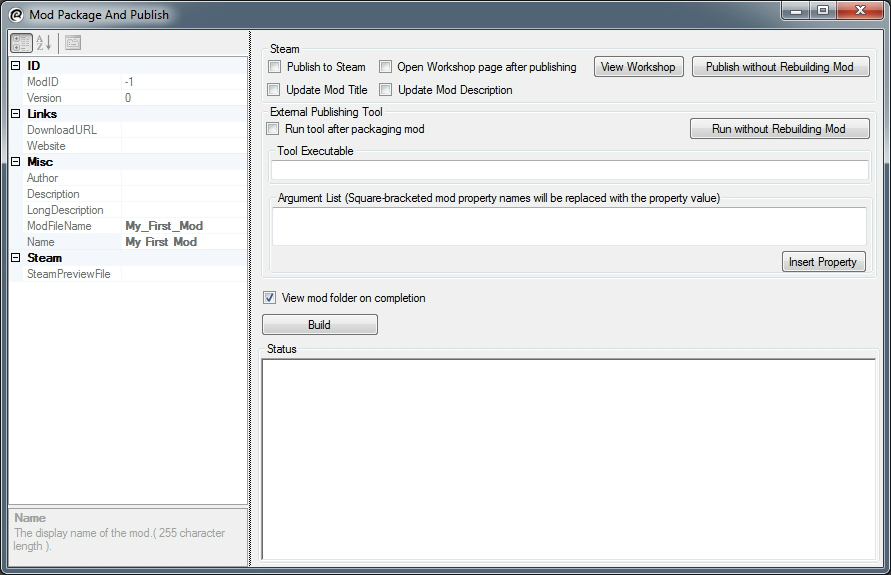
Info
The left column display read-only information about the current mod.
- These values can be changed under the Info tab in the Mods window.
Steam
- Publish to Steam
- If True the mod will be published to Steam Workshop after being built.
- Open Workshop page after publishing
- If True the Steam Workshop page for the mod will be opened in a browser after being built.
- Update Mod Title
- If True the mod Title on the Steam Workshop page will be updated with the "Name" value displayed in the left Info column.
- Update Mod Description
- If True the mod Description on the Steam Workshop page will be update with the "LongDescription" value displayed in the left Info column.
- View Workshop
- This button will open the Steam Workshop page for the mod in a browser.
- Publish without Rebuilding Mod
- If the mod has been built previously this button will publish it to Steam Workshop without rebuilding it.
External Publishing Tool
- Run tool after packaging mod
- If True the "Tool Executable" will be launched after the build process has completed
- Argument List
- A list of arguments for the "Tool Executable" to use when launched.
- Run without Rebuilding Mod
- If the mod has been built previously this button will run the "Tool Executable" without rebuilding the mod.
Build
- Build
- This button is used to package the current mod in to a *.mod file.
- Status
- The log of the build process is displayed in this window.
- View mod folder on completion
- If True an Explorer window of the mod folder will be opened once the build process has completed.