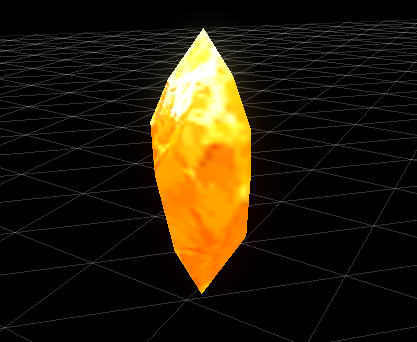Using Meshes as Particles
Particles are usually images on billboards, but they can also be meshes (3D models). The main difference for mesh particles is setting the Render Type to either Entity or EntityWorld and selecting a mesh.
If you have trouble following this tutorial, try running through this one first: Your First Particle System
Start by creating a Particle system with an emitter. On the particle, set these properties:
- Set Mesh to: media\particles\models\crystal\crystalbare.MESH
- Set Texture: media\particles\models\crystal\crystal_orange.dds
- Set Render Type to EntityWorld
- Set Depth Write to True
- Set the Visual Quota to 1 (This is important for particle systems that emit meshes. Make sure the quota isn't any higher than the number of particles you intend to emit. Otherwise, your particle system will needlessly hurt performance.)
On the Emitter, set these properties:
- Set Velocity to 0
- Set EmitDuration to 0
- Set No Expiration to True
- Set EmitRate to 1
- Set ScaleOnLaunch to 2
- Set Keep Local to True (This will make the particle move with the system)
Hit the green play button, and the mesh will appear.
To make it rotate, you can add a Geometry Rotator affector. If you set the Y Axis of Rotation to 1 and the others to 0, then it will spin like a top.
You can emit meshes just like you can any other type of particle, but it's best to use them in limited numbers to avoid degraded performance.