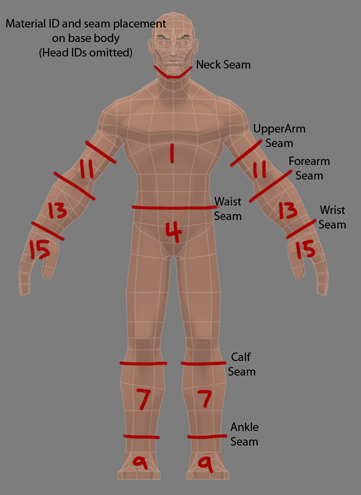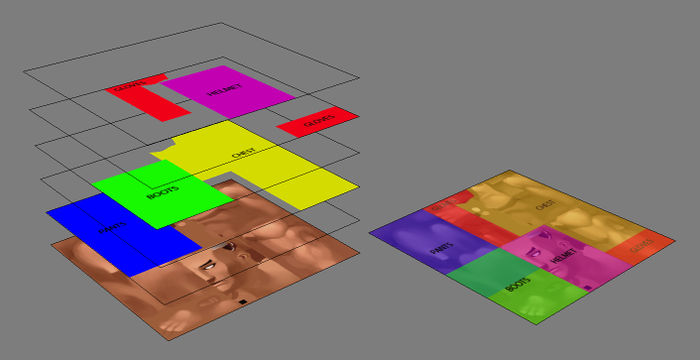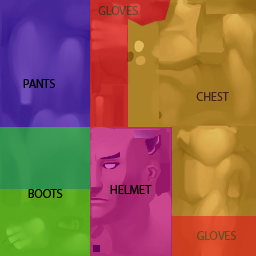Armorset Guidelines
UNDER CONSTRUCTION
Models, Seams and IDs
The player characters in TL2 are separated into multiple sections that correspond to the different armor pieces (boots, gloves, etc.). Each of these sections is assigned specific Material IDs. These ID’s are used to determine what pieces of the model are hidden when wearing different types of clothing. For instance; when wearing a long-sleeve shirt, any parts of the gloves above the wrist are hidden to avoid clipping. The boarder or “seam” of edges/vertices where each of these sections meet must be in the same position and have the same skin weight of the base body so that when the different parts from different models mix and match they all line up properly.
In actuality, not ALL of the seams need to be exact depending on the item type. Those seams that MUST be exactly adhered to are the neck, forearm, and calf seams. The list of IDs is as follows:
1 – Chest (Base) - Reserved for base geometery bounded by the neck, midarm and waist seams. Parts of the belt may be UV’d to this section if there is extra room.
2 – Exchest (Extra) – Alpha for the “chest” item as well as all parts of the belt/skirts/tassets.
4 – Thighs (Base) - Reserved for the “pants” geometry bounded by the waist seam and the calf seams.
6 – EXMidLeg (Extra) – Alpha for “pants”
7 – Calf – (Base) Reserved for “boots” geometry bounded by the calf and ankle seams.
8 – EXCalf (Extra) – Alpha for “Calf”ID region. Also used for knee pads.
9 - Foot (Base) – Reserved for “boots” geometry at the end of the leg past the ankle seam.
10 – EXFoot (Extra) – Alpha for the “foot” ID region.
11 – MidArm (Base) – Reserved for geometry that is between the midarm and forearm seams on the base body.
12 – EXMidArm (Extra) – used for alpha in the “midarm” region. Also used for cuffs, or other detailing at the top of “Long” glove types (see below)
13 – Forearm (Base) – Reserved for geometry that is between the forearm and wrist seams. Generally for “glove” items.
14 – EXForearm (Extra) – generally only used for elbow pads and other floating pieces of geometry near the elbow that need to be hidden when wearing “Longsleeve” chest types (see below)
15 – Hand (Base) – Reserved for geometry at the end of the arm that connects with the wrist seam.
16 – EXHand (Extra) – generally used for alpha on the “forearm” region.
17 – Pauldrons (Extra) – Reserved for ALL pauldron/shoulder armor geometry.
18 – Helmet (Extra) – Reserved for Helmet geometry.
Texture Pages
The textures for all PC armorsets in the Torchlight 2 use 256x256 texture pages. We’ll refer to these 2 pages as “main” and “extra”. Each material I’ve described above is assigned to one of these 2 texture pages for various reasons.
MAIN PAGE
The “main” texture page is where the base nude for a character has been mapped and is used for all of the “base” material IDs described above. When creating the base armorset textures, each piece of armor is given a different texture layer above a specific section of the base nude. Note that some so the sections overlap.
While this is considered one texture page, the final output will consist of up to 5 different png textures with alpha, one for each piece of armor. Using alpha on any of these textures will result in the base skin texture showing through. NOTE: a separate helmet texture is not always necessary and may be put entirely on the “extra” page as some designs may need to show the face while the helmet is equipped.
EXTRA PAGE
The “extra” texture page is the only page that allows the use of alpha map transparency. Because of this, ANY detail that needs alpha has to be put on this page, however there are no restrictions as to the arrangement of the UVs on this page. Each section of the body has a material ID assigned to it for the “extra” page, a list of which can be found hereXXXXX. The extra page texture space is also used for “floating” pieces of geometry that may be culled when putting on overlapping pieces of armor. For example, The final in-game asset for the “extra” page is a .dds with or without alpha.