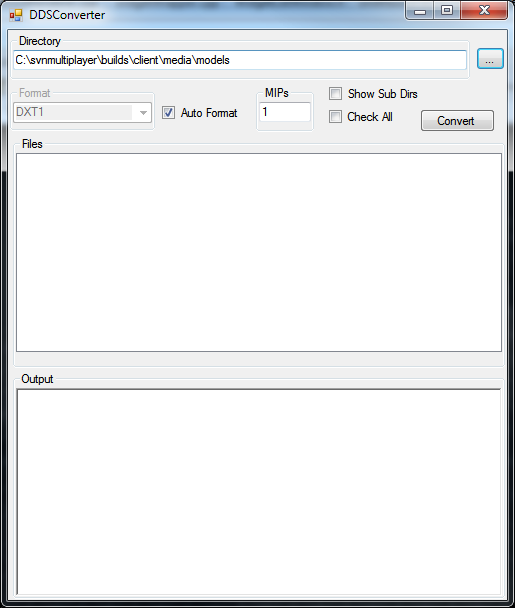DDSConverter
From Runic Games Wiki
DDS Converter
The DDS Converter is a pretty no-frills utility for batch converting images to DDS files. This requires the DirectX SDK to be installed because it uses texconv.exe to do the actual conversion.
To use:
- *Select a folder containing the images you want to convert*
If the files are in multple directories, you can choose a parent directory and select "Show Sub Dirs" to list all the images in all child folders (can be slow if there are a lot of child folders).
- *Check the files you want to convert from the displayed list*
You can check all the files by selecting the "Check All" checkbox
- *Select the DDS format*
"Auto Format" will use DXT1 if there isn't any alpha in an image and DXT3 if there is alpha
- *Select the number of MIP levels desired*
1 means one level..so no MIPs
- *Hit "Convert"*
The resulting output will be displayed int he Output window.