Level Object Watcher
Contents |
Overview
The Level Object Watcher is used to view the current value of any property on all Level Objects in the scene in real-time while playing in the editor. It can also be used to manually fire Input and Output Events on Level Objects.
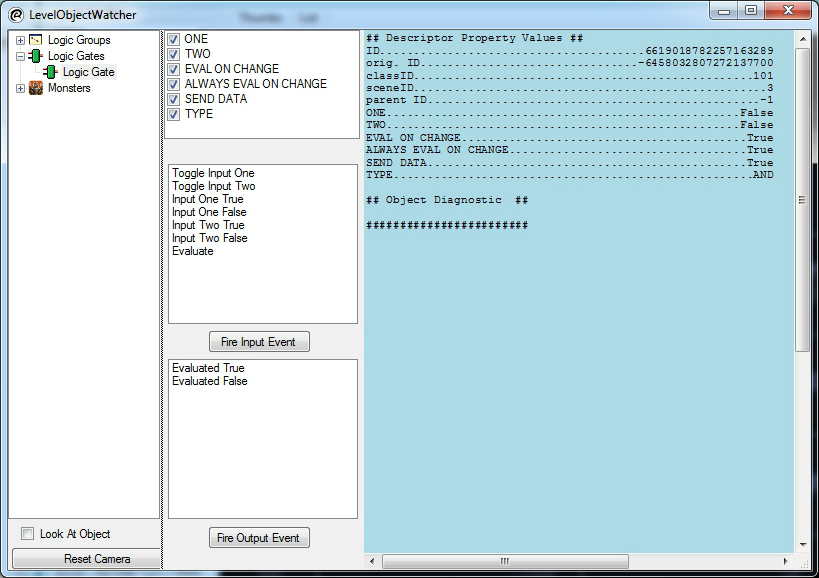
Level Object List
All Level Objects in the scene are listed in the column on the left side of the window. They are sorted by object type for easier navigation.
Level Object Properties
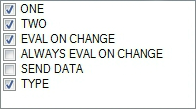
The properties for the selected Level Object are listed in the column to the right of the Level Object List. The checkboxes next to each property can be used to show or hide information in the Object Information window.
Input/Output Events
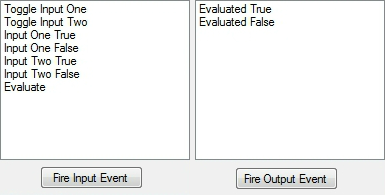
All Input and Output Events for the selected Level Object appear in the column to the right of the Level Object List. Selecting an event and clicking the appropriate "Fire Input Event" or "Fire Output Event" button will immediately fire that logic event while playing the scene.
Object Information
The Object Information window on the right displays information on the selected object and its properties. These values are updated in real-time and can be filtered using the checkboxes in the Level Object Properties window.