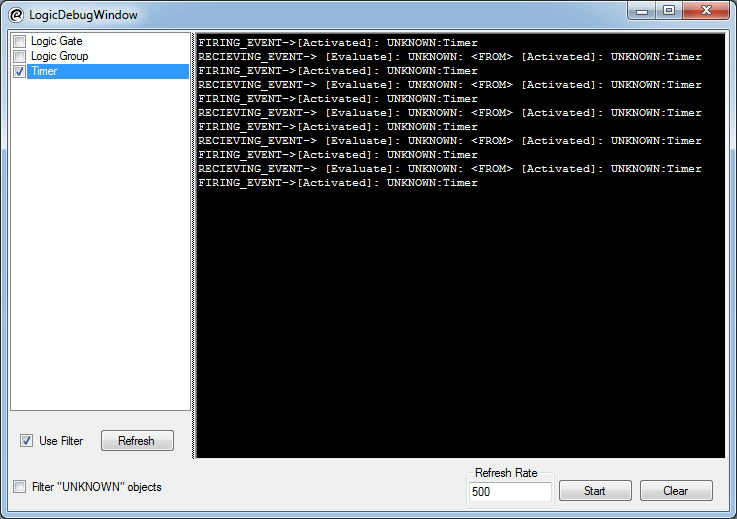Logic Debug
From Runic Games Wiki
Overview
The Logic Debug Window is used to view the log of all logic objects in real-time while playing in the editor. The "Start" button in the lower right is used to begin displaying all Input and Output Events in the scene. The visibility of these events can be filtered by checking the "Use Filter" checkbox in the lower left and selecting the desired objects from the list above.