Scene Manager
From Runic Games Wiki
Scene Manager
The Scene Manager window displays all objects in the current scene. Objects can be selected with left-click. Ctrl or Shift + Left-click will allow multiple objects to be selected at once. Actions can be performed on the selected object(s) by right-clicking on them. To create a new object in the scene right-click in an empty space, or on a Group Object, in the Scene Manager window and select the object from the list.
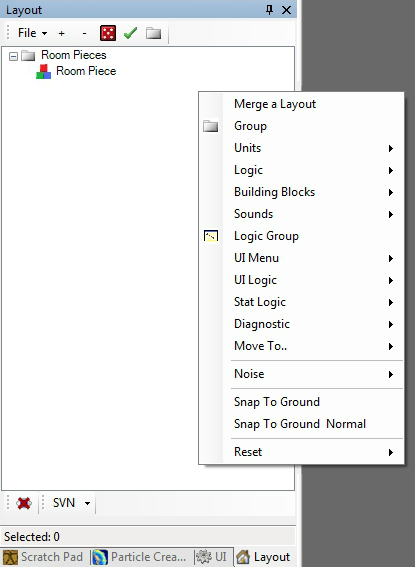
There are four tabs at the bottom of the Scene Manager window which determine which type of scene is being edited:
-
 Layout
Layout
- The Layout Scene Manager is used to create and edit level and prop layouts.
-
 UI
UI
- The UI Scene Manger is used to create and edit UI layouts.
-
 Particle Creator
Particle Creator
- The Particle Creator Scene Manager is used to create and edit particle layouts.
-
 Scratch Pad
Scratch Pad
- The Scratch Pad Scene Manager provides a secondary scene to create or edit layouts while keeping another layout loaded in a different Scene Manager.