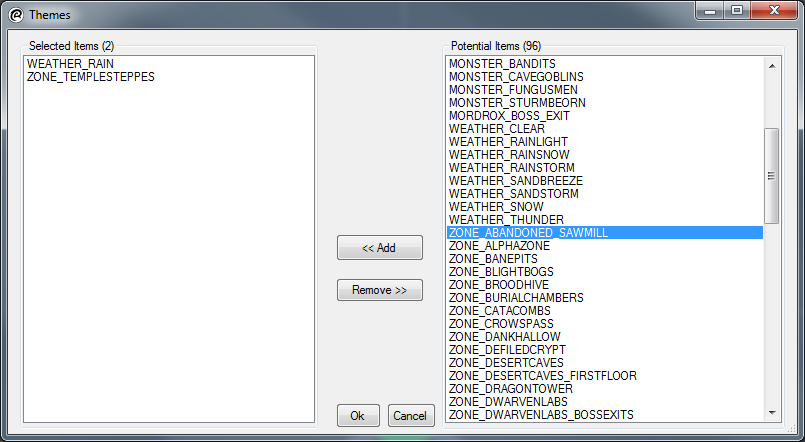Themes Window
From Runic Games Wiki
Overview
The Themes Window displays all available Themes and is used to specify the selected Themes for a Group Object.
- Selected Items
- Potential Items
- This lists all available Themes.
Themes can be added and removed from the Selected Items list with the "Add" and "Remove" buttons.